Your Guide to Creating a Successful SEO Link-Building Campaign
Years ago, it was easy for companies to make their way to the top of search results by manipulating the system. With a large number of spammy inbound links using keyword-rich anchor text, anyone could trick search engines into making their site appear important, credible, and relevant, thus manipulating their way to higher search engine rankings and traffic.
However, the days of creating large numbers of links without regard for quality have faded away, and this tactic no longer works. Search engines have made it much more challenging to gain search visibility, because search engine users demand quality search results. This is why search engines have placed a larger emphasis on detecting and removing content from search results that doesn’t deserve to be there.
With this in mind, it’s become important for site owners to not build, but earn valuable inbound links. A successful link-building strategy is no longer a manipulative effort; instead, it now revolves around quality content publication that attracts inbound links like a magnet. In this article, we’ll discuss how to create and implement a quality, successful link-building campaign.
Anchor Text Best Practices
Anchor text (the clickable words in a hyperlink) is a critical element of inbound links. Years ago, the commonly cited "best practice" for anchor text was to use your desired keyword as the anchor text. Google put a stop to that, using it as an easily identifiable signal of manipulation when it launched its Penguin algorithm update in early 2012. Including keywords in your anchor text can be strategic for establishing topical relevance of the linked page, but over-use of keyword-rich anchor text can backfire if Google determines it’s manipulative.
These days, anchor text should be natural, relevant, and value-adding. Anchor text shouldn’t be wielded as a tool for increasing your search engine rankings, but rather providing insightful information or resources to your audience. Branded anchors are growing in popularity and effectiveness, as are links that use the title of a cited article as anchor text. For an in-depth breakdown on the topic, see my article, "How to Properly Include Links and Penguin-Safe Anchor Text in Your Guest Blogs."
Guest Blogging
I’m a huge proponent of guest blogging as not only a way to build links, but also to build your brand. Guest blogging is one of the few tactics remaining where you can truly "build" links by being proactive rather than publishing content to your website and then waiting (and hoping) that it attracts inbound links.
Guest blogging has many benefits beyond just link-building, but not many people realize it. I believe this is due to the mass exodus from guest blogging after Matt Cutts’ blog post seemingly condemning it. But most people misunderstood what Cutts was saying, leading him to revise the article days later to clarify his stance on guest blogging. Cutts isn’t against guest blogging; he just condemns its use as a tactic solely aimed at link-building.
Guest blogging gives you the opportunity to align your brand with authoritative publishers and brands, and gains you access to a new audience.
Content Strategy: The Foundation of a Link-Building Campaign
Earning or attracting inbound links starts with publishing truly amazing, quality, value-adding content. Quality is often defined differently depending on who you ask, but this sums up how search engines and people define high-quality.
The most common mistake I see business owners make is publishing low- or average-quality content. Such content usually only hurts your brand, and won’t attract any inbound links. Infographics, videos, and in-depth research articles are fantastic types of content that attract inbound links.
If you are engaging in a content strategy, evaluate whether the content is truly link-worthy. If you aren’t engaging in a content strategy, it’s time to get started. A content strategy lays the foundation for a link-building campaign, providing link-worthy content while also strengthening your brand’s authority and credibility, along with conversion rates.
Measuring Your Efforts
Metrics are critical to ensuring that your link building strategy is providing positive ROI. There are several tools that can help you measure the value you bring to the Web and your site through your links. Here are some tools to consider:
- Google Analytics: Google Analytics is a valuable tool to anyone who is interested in SEO to any extent. Its offerings make it a one-stop shop for everything link and keyword-related. Some of its assets include traffic reports, SEO results according to Google, mobile traffic information, and in-page analytics. Use it to measure your organic search traffic, which should benefit from your link-building campaign.
- Majestic SEO: Majestic SEO offers a wide variety of services, but its value to link builders comes in the form of a backlink checker. This feature can help individuals determine the number of backlinks detected by Web crawlers. Registered users of Majestic SEO can compare up to five URLs at the same time.
- Google Webmaster Tools: Another essential tool for any SEO campaign, GWT allows you to view and download a list of inbound links detected by Google, along with the date the link was first discovered. Use this tool to determine which links are being counted by Google’s algorithm and when they were first detected by Google.
- Screaming Frog: This SEO website crawler has a handy "list mode" that allows you to crawl a list of links (for instance, a list you download from Google Webmaster Tools). The output contains just about every piece of data you could ever dream of, relating to each link.
Whether you use free tools or pay for extra insights, gauging the performance of any marketing campaign is essential; and this this true for link-building campaigns, too. Deciding on a definitive way to assess your campaign can help you determine where you need to make improvements.
Creating Goals and Planning Ahead
It takes trial and error in order to determine which strategies work best for your particular niche/industry and audience in terms of attracting high-quality links. Use the information from your tools to assess trends. Which links and anchor texts seemed to be popular or attract the most referral clicks? What items were most clicked, and at what times of day were people visiting your site? It’s this type of information that can help you refine your strategy for the future.
Having a critical eye can help ensure that you’re always working toward improving the ROI of your efforts. As Google and other search engines continue to evolve, your strategy may need to change, but one thing’s certain: Google will never penalize or suppress quality content from its ranking algorithm. Start with quality, and design your link-building campaign from there.
SOURCE: Search Engine Watch
SOURCE: Search Engine Watch





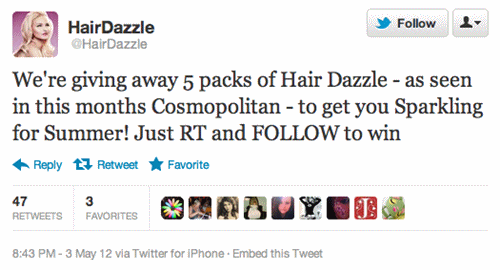


















0 comments: